


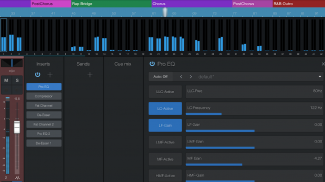
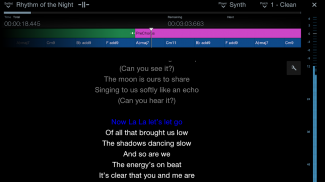

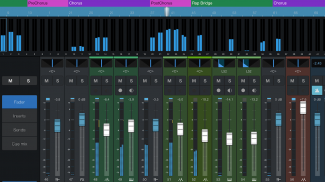

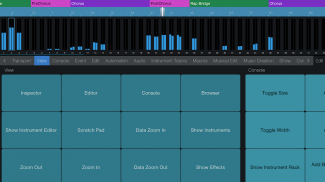
Studio One Remote

Mô tả của Studio One Remote
PreSonus® Studio One® Remote là một ứng dụng điều khiển từ xa miễn phí được thiết kế đặc biệt để sử dụng với PreSonus Digital Audio Workstation Studio One 6 Artist và Professional trên máy tính Mac® và Windows®. Nó là người bạn đồng hành hoàn hảo, vừa là ứng dụng “màn hình thứ hai” trong thiết lập máy trạm hoặc là điều khiển từ xa di động linh hoạt để ghi, trộn và chỉnh sửa khi không có máy tính.
Studio One Remote dựa trên khung ứng dụng phần mềm PreSonus và sử dụng giao thức UCNET để kết nối mạng và điều khiển từ xa. Đây cũng là công nghệ hỗ trợ các ứng dụng điều khiển từ xa của PreSonus như UC-Surface, cũng như phần mềm ghi âm trực tiếp nhiều bản nhạc phổ biến Capture™ (máy tính để bàn) và Capture cho iPad.
Các tính năng chính:
• Điều khiển từ xa của bảng điều khiển vận chuyển và trộn Studio One 6
• Trang lệnh để truy cập vào tất cả các lệnh và macro của nhà máy và người dùng Studio One
• Kiểm soát tối đa 28 tham số plug-in bằng Control Link
• Công nghệ mạng PreSonus UCNET cho khả năng kết nối cực nhanh
• Chế độ xem Điều khiển Macro để truy cập nhanh vào các tham số FX
• Điều hướng bài hát nhanh bằng cách sử dụng dòng thời gian có thể mở rộng, danh sách đánh dấu và các phần Trình sắp xếp
• Điều khiển bất kỳ hệ thống Studio One nào trên cùng một mạng; kiểm soát đồng thời một Studio One với nhiều ứng dụng từ xa
• Trang Bắt đầu với chế độ demo và Trợ giúp Nhanh được tích hợp
• Truy cập nhiều Hỗn hợp Cue với các bộ giảm âm độc lập
• Truy cập các chế độ ghi, Cài đặt đếm trước và Máy đếm nhịp
• Hiển thị kiểm soát Trang từ Chế độ xem hiệu suất
YÊU CẦU:
Studio One Remote hoạt động với Studio One 3 Professional phiên bản 3.0.1 trở lên và Studio One 5 Artist trở lên.





























